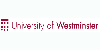Course description
Complete AutoCAD 2008 Training on 1 DVD . The DVD covers over 24 hours of training by Certified AutoCAD Instructors.
The AutoCAD 2008 training DVD also includes training for AutoCAD 2007 as well as 2006!
Our DVDs put the control in your hands.
Use when wanted or needed to answer a question, and watch again and again as often as you need.
This is the new series for all users of AutoCAD 2006, 2007 or 2008. We've combined the AutoCAD 2006/2007 series with a new AutoCAD 2008 Update.
A full-featured DVD-ROM covering beginner to advanced concepts, and everything in between.
All prices include VAT and you can download a purchase order form from our home page if your company would like to pay.
Course Outline
AutoCAD 2008 Training
AutoCAD 2008 Interface Enhancements
Initial Startup Screen and Workspaces
Activating Tool Palettes and Groups, Changing the Image
CUI dialog box to customize dashboard, palettes and toolbars
Drawing Management Tools
Import DGN files, clip and adjust properties
Export AutoCAD DWG to DGN files
Attach DGN as underlay
Attach DWF as underlay
Control layers and invert clip
Recover single drawing or attached files
Layer Management
Reordering or removing columns, reconciling layers, renaming, copying, moving,
Changing VP properties
Modifying layer states, importing and exporting layer states
Change object properties to bylayer
Working With Layouts
Copy and rename layouts, insert layouts into sheet sets
Drawing Annotation
Creating New Annotation Styles and editing existing
Using Styles to Control Annotation Scale
Sharing and managing annotation with older AutoCAD versions
Multileaders
The new MultiLeader Object
Modifying Multileaders
Text
Text dashboard panel
Find and Replace, Spell Checking
Introduce the new Mtext In-Place Editing DB and Columns
Controlling Mtext with Static Column Control
Creating Dynamic Mtext Columns
Paragraph formatting and Tabs
Paragraph formatting justification
Multiline Attributes
Multiline wrapped attributes
Dimensioning
Dimensioning from the dashboard
New dimension types for inspections
Breaking and Jogged dimensions for lengthy objects
Managing dmension spacing
Tables
Table improvements
Using linked data in your drawings
Extracting data from drawings to external spreadsheets or database
Visualization Enhancements
The Materials Palette
Applying Photometric Data
Lamp Intensity and Lamp Color
AutoCAD 2007 Updates focusing on 3D
140 Lessons for AutoCAD 2007
. Conceptual Design - An Overview of AutoCAD 2007
. New Feature Workshop
. Initial or Default Startup Screen
. Opening and Anchoring Palettes
. New Dashboard Palette
. The Seven Control Panels of the Dashboard
. Linking Control Panels to Tool Palette Groups
. Model and Layout Tabs
. Changes to the Grid Display
. Changes to Workspace
. Changes to Background and Interface Colors
. The 3D Modeling Tab
. Performance and Personal Settings
. Dynamic User Coordinate System - DUCS
. Using the New Template Files
. What are the advantages of working in 3D?
. How do I control the visual representation of my 3D models?
. How do I use the constrained orbit navigation tools to control the view of my 3D model?
. How do I use the free orbit navigation tools to control the view of my 3D model?
. How do I use the continuous orbit navigation tools to control the view of my 3D model?
. How do I use the preset views from the navigate panel of the dashboard?
. What are viewports and how do I use them to see multiple views of my model?
. Creating and using named views to display my drawing and 3D model
. What the basic tools and commands to create solid geometry in AutoCAD?
. What are the different methods for creating a 3D boxand editing a box with grips?
. What are the different methods for creating a 3D wedge and editing a wedge with grips?
. What are the different methods for creating a 3D cone, elliptical cone and editing cones with grips?
. What are the different methods for creating a 3D Sphere and editing a sphere with grips?
. What are the different methods for creating a 3D cylinder, elliptical cylinder and editing cylinders with grips?
. What are the different methods for creating a 3D torus and editing a torus with grips?
. What are the different methods for creating a 3D pyramid and editing a pyramid with grips?
. How do I create and edit polysolids?
. How can I convert a open or closed 2D line or 2D polyline to a solid or surface?
. What is the difference in converting an open or closed polyline to a solid or surface?
. How can I determine if an 2D object will convert into a solid or a surface?
. What is the best method to prepare existing 2D geometry into a solid?
. How do I create a 2D Profile for creating a 3D solid?
. How do I use the extrude command to create a 3D solid?
. How do I use the presspull command to create a 3D solid?
. How do I use the revolve command to create a 3D solid or surface?
. How do I use the sweep command to create a 3D solid coil or helix?
. How do I use the loft command to create a 3D solid?
. How do I create a 2D planar surface?
. How do I create a 2D surface from existing 2D objects?
. How do I convert a 2D object into a 3D solid?
. How do I convert a 2D object with thickness into a 3D solid?
. What are the differences between composite solids and unified solids?
. How do I use boolean operations to create a unified solid?
. How do I use the union boolean operation to create a unified solid?
. How do I use the subtract boolean operation to create a unified solid?
. How do I use the intersection boolean operation to create a unified solid?
. Why do we need to use a cartesian coordinate system?
. How do I move the origin or objects within the default coordinate system?
. How do I change the origin of the coordinate system to create a user coordinate system (ucs)?
. How do I change the location, origin and appearance of the user coordinate system icon (ucsicon)?
. How do I set the world coordinate system?
. How do I set and save user coordinate systems with a named ucs?
. How do I set and previous user coordinate systems?
. How do I set a user coordinate system to a face on a solid?
. How do I set a user coordinate system based on an object?
. How do I set a user coodinate system based on the current view?
. How do I set the coordinate system based on the z-axis direction?
. How do I set the coordinate system based on picking the x,y and z axis directions?
. How can I position the location of the ucs by rotating the x,y, or z axis?
. How can I position the location of the ucs to create new 3D geometry?
. How can I set and use a dynamic user coordinate system or ducs?
. How can I locate new 3D geometry using object snap tracking in 3D space?
. How can I locate new 3D geometry using point filters in 3D space?
. What are grips and what are they used for?
. How can I use grips to edit a composite solid?
. How can I use grips to edit a unified solid?
. How can edit the individual faces on a solid?
. How do I constrain the movement of a face on a solid using the move grip tool?
. How do I use the fillet command to place radius corners or rounds on a solid?
. How do I use the chamfer command to place cut corners on a solid?
. How do I use the slice command to create a cutting plane through a solid?
. How do I use the 3D move command to constrain or restrict object movement by axis?
. How do I user the 3D rotate command to contrain the rotate by axis?
. How do I edit, extrude or taper a face on a solid?
. How do I edit or move a face on a solid?
. How do I edit or move a face using the offset face command on a solid?
. How do I edit or remove a face from a solid?
. How can I add or subtract material from a solid using rotate face?
. How can I add or subtract material from a solid using taper face?
. How can I change the color of the individual faces on a solid?
. How can I copy an exist face on a solid to create a new solid?
. How can I hollow out a solid using the shell command?
. How can I create new faces on a solid using the imprint command?
. How can I change a solid into faces using the explode command?
. How can I mirror solids and objects along any plane in 3D space?
. How can I array solids and objects along any plane in 3D space?
. How do I determine that a solid is a true AutoCAD solid?
. How do I determine that multiple solids locations do not interfere with each other?
. How can I query the properties of solids to determine mass and volume of solid objects?
. How can I change the color of the individual faces on a solid?
. How can I change the color of the edges on a solid?
. How do I change the visual presentation of a solid model with visual styles?
. What are the default visual styles and how do I use them?
. How do I change the default setting of visual styles?
. How do I modify an existing visual style to create a custom look of a visual style?
. How do I access the visual style manager?
. How do I create new or modify existing visual styles with the visual style manager?
. How do I save visual style overrides in the dashboard as new visual styles?
. How do I place my visual styles onto a tool palette?
. How do I export my visual styles so they can be used in other drawings?
. How do I use cameras to save and control views of my model?
. How do I create cameras for viewing my model?
. How do I place a camera accurately in my drawing?
. How do I use named views and view manager to control my cameras?
. How do I manage cameras and named views?
. How do I choose the type of hatch pattern I want to use?
. How do I use 3D walk command to create and ad motions to my views?
. How do I use 3D fly command to create and ad motions to my views?
. How do I adjust the movement of 3D walk and 3D fly commands?
. How to record, save and replay 3D walk and 3D fly movements
. How do I create animation paths for camera recordings?
. How do I use lighting to enhance my realistic 3D model?
. How do I access all the different types of lights?
. How do I use sunlight controls?
. How do I access and use different light types?
. How to I create and use point lights in my drawing?
. How to I create and use spot lights in my drawing?
. How do I create and use distant lights?
. How do I edit or modify lights within my drawing?
. How do I add realistic materials to my 3D model?
. How do I access and add materials to my drawing and model?
. How do I apply materials to my 3D model?
. How do I save materials to my 3D model and drawing file?
. How do I create new materials?
. What are tool palettes?
. How do I use the 5 different rendering presets?
. How do I adjust the rendering settings?
. How do I save my rendering to a file?
. How do I flatten my 3D geometry to a 2D flat geometry?
. How do I create a 2D section from my 3D model?
. How do I modify existing section planes on my 3D model?
. How do I change a section plane state or a section plane properties?
. How can I do anaylsis of the mass and volume of my 3D solid model?
. How can I manipulate and modify a section with grips?
. How can I generate block reference from my 2D or 3D section?
AutoCAD 2006 Training
Getting Started with AutoCAD 2006
. How do I start AutoCAD?
. What is the New Features Workshop?
. What is the AutoCAD drawing window?
. What are the different components of the AutoCAD drawing window?
. What are the Layouts Tabs?
. What ins the Command Line or Command Prompt?
. What is the expanded view of the Command Line or Command Prompt?
. What is in the menu bar or pull-down menus?
. What are toolbars and how do I access them?
. How do I open and close Toolbars?
. How do I lock Toolbar positions?
. What is the Status Bar?
. What is the Status Bar tray settings?
. What are the Shortcut and Cursor menus
. What are Palettes?
. How do I use Commands and Options?
. What is Dynamic Input and how do I use it with Commands?
. How do I set the Dynamic Input settings?
. How do I get help with Commands?
. How do I start a new drawing or project?
. How do I set up my drawing space?
. How do I set my grid, snap and adjust my drawing limits?
. How do I open and work with multiple drawings?
. How do I save my work and drawings?
Constructing Geometric Figures in 2006
. How do I draw lines using the Command Line?
. How do I draw lines using the Dynamic Input?
. How do I draw Rectangles with Dimensions?
. How do I draw repeat the Rectangle Command?
. How do I draw Rectangles with Fillets and Chamfers?
. How do I draw a Rectangle with Width?
. What are the 3D Options of Rectangles?
. How do I undo something I have done?
. How do I draw circles with different radius and diameter?
. How do I draw arcs?
Object Selection in 2006
. How do I pick objects to erase them from the drawing?
. How do restore objects that I erased by mistake?
. How do I unselect or deselect objects that I picked by mistake to erase from the drawing?
. How do I unpick objects or deselect objects to erase with window or crossing?
. How do I control the object and selection properties of modify commands?
AutoCAD Drafting Settings
. How do set and use Grid?
. How do I set and use Snap?
. How do I set and use Ortho?
. An example of a schematic diagram to draw accurately with Grid, Snap and Ortho?
. How do I use Direct Distance Entry to draw accurately?
. How do I use Polar Tracking to draw accurately at absolute angles?
. How do I use Polar Tracking to draw accurately at relative angles?
. How do I use Polar Tracking to draw accurately with snap?
. How do I create additional Polar angles and use angle overrides to draw accurately?
. How do I use Object Snaps in a running mode to draw accurately?
. How do I use an Object Snap Override?
. How do I use Object Snap Parallel?
. How do I use Object Snap Extension?
. How do I use Object Snap Tracking to specify a point off an object?
. How do I use Object Snap Tracking to specify a point off multiple objects?
. How do I use System Variables to Control Object Snaps?
AutoCAD Display Control
. How do I magnify into my drawing using Realtime Zoom?
. How do I magnify into my drawing using the cursor menu?
. How do I magnify into my drawing using the Intellimouse?
. How do I control the resolution of circles?
Creating and Modifying Layers
. How do I use layers to organize information in my drawing?
. How do I draw on a specific layer?
. How do I use layers to control the visibility of objects in my drawing?
. How do I prevent objects on layers from being modified in my drawing?
AutoCAD Object Properties
. How do I control the color of objects in my drawing?
. How do I control the linetype of objects in my drawing?
. How do I control the lineweight of objects in my drawing?
. Why would I draw objects with different properties?
. How do I control the properties of objects by layer in my drawing?
. How do I change the properties of objects in my drawing?
. How do I change the scale of linetypes in my drawing?
Drawing Polygons
. How do I draw a multi-sided object?
Drawing Ellipses
. How do I draw an ellipse object?
. How do I draw an ellipse for an isometric drawing?
. Drawing Polylines
. What are the basic properties of polylines?
. How do I set and vary the properties of polylines?
Drawing Text in AutoCAD
. How do I create a single word, number or line of text for annotation?
. How do I justify or place text accurately for annotation?
. How do I create a simple tag for annotation?
. How do I create a paragraph of text for annotation?
. How do I edit or modify existing text?
Creating and Modifying Text Styles
. How do I change and control the appearance of text in the drawing?
. How do edit the appearance of text in the drawing?
Creating and Modifying Tables
. How do create a table in the drawing?
. How do edit text in a table?
. How do change the properties of a table?
. How do change the appearance or style of a table?
Creating Objects From Existing Objects
. How do make a copy or duplicate of existing objects in my drawing?
. How do make a copies of objects in a pattern of rows and columns?
. How do make a copies of objects in a circular pattern?
. How do make a copies of objects in a partial circular pattern?
. How do make parallel and concentric copies of objects?
. How do make flipped or reversed copies of objects?
. How do stop text from being reversed when I use the mirror command?
. How do I place a fillet, radius or round between two objects?
. How do I extend two non-parallel line to their intersection?
. How do I leave the original lines when using the fillet command?
. How do I place an angled line or cut corner between two objects?
. How do I extend two non-parallel line to their intersection?
. How do I leave the original lines when using the chamfer command?
. How does the fillet and chamfer command work with rectangles and polylines?
Modifying Objects
. How do I move objects to new locations?
. How do I move objects accurately to new locations?
. How do I erase a portion of an object?
. How do I break an object into two separate objects?
. How do I erase a portion of an object at an intersection?
. How do I erase a portion of an object at a non-intersection?
Constructing Geometric Figures
. How do I create a filled circle or ring?
. How do I create a filled polygon or rectangle shape?
. How do I draw and add reference points?
. How do I change the way points look?
. How do I divide an object into equal segments?
. How do I measure a segment length on an object?
. How do I measure a segment length along a wall to show electrical outlet locations?
Object Selection
. How to I select objects to modify with a window polygon?
. How to I select objects to modify with a crossing polygon?
. How to I select objects to modify with a fence?
. How to I use fence with extend and trim?
. How to I select objects to modify with a box?
. How to I remove object I've selected if I pick too many?
. How to I add objects into my selection?
Modifying Objects Advanced
. How do I make an object longer if it's drawn too short?
. How do I make a series of objects longer or shorter?
. How do I make rotate objects to a new angle?
. How do I make rotate objects to a known new angle?
. How do I make change the scale of objects?
. How do I scale objects to a known size?
. How do I edit the width of a polyline?
. How do I create a curve or spline from a polyline?
. How do I edit and change the endpoints of a polyline?
. How do I eliminate multiple objects that overlap into one object?
. How do I change the properties of objects to match those of another object?
Editing with Grips
. What are grips and what are they used for?
. What are grips they different types of grips and what are they used for?
. How do I modify object using grips?
. How do I modify object using grips?
. How do I change the color and size of grips?
Grouping Objects
. How do I group individual objects together as one object?
. Selecting and Changing Properties of Objects
. How do I change the color, layer, linetype, linetype scale and/or lineweight f objects?
. How do I select and change the properties of objects?
. How do I save a selection to change the properties of objects?
. Getting Information About Objects
. How do I use the list command to find an object(s) properties?
. How do I list the drawing file database?
. How do I find the area of a closed space?
. How do I find the area of a circle or polyline closed object?
. How do I add and subtract the areas of objects and spaces?
. How do I apply the area command in a practical example?
. How do check the distance and placement of objects?
. How do verify the location of points and objects?
Dimension Terminology
. What are the components that make up an AutoCAD dimension?
. What is an associative dimension?
Dimensioning Commands
. How do I place a linear dimension across mulitple objects?
. How do I place a linear dimension on one object?
. How do I get a dimension to align itself to an object?
. How do I place a linear dimension on multiple objects?
. How do I dimension the Radius or Diameter of Circles and Arcs?
. How do I dimension the Radius or Diameter of Circles and Arcs?
. How do I dimension the true distance along the circumference of an arc?
. How do I dimension the angle between two objects?
. How do I place multiple baseline dimensions?
. How do I place multiple continuous dimensions?
. How do I place multiple baseline dimensions?
. How do I place a series of multiple dimensions?
. How do I place and use leaders?
Editing Dimensions
. How do I change the location and appearance of dimensions already placed?
Dimension Styles
. How do I change the way new dimensions look?
. How do I create new appearances and instances of dimensions?
. How do I update dimensions to new dimension styles?
. How do I change individual dimension properties?
Plotting and Layouts
. How do I get my drawing printed to scale?
. What is the difference between Model Space and Paper Space?
. How do I choose the printer that I want to use?
. How do I choose a printer for my Layout?
. How do I place a title block in my Layout?
. How do I choose what to print in my Layout?
. How do I set my plotting scale?
. How do I control Viewport visibility?
. How do I control the visibility of objects I want to print?
. How do I place text and dimensions on my layout?
. How do I check my layout before I print?
. Can I change the print orientation?
. Can I change the printing line weight, linetype and color of objects without layer control?
Hatching, Gradients and Boundaries
. What is hatch and how is it used?
. What is a gradient fill and how is it used?
. How to make hatch objects update of the boundaries change?
. What is the difference between select objects versus pick points for hatching?
. What is the difference between select objects versus pick points for hatching?
. How do I choose the type of hatch pattern I want to use?
. How do I apply a hatch to the drawing?
. How do I apply more than one hatch to the drawing?
. How do I create multiple single hatch objects in the drawing?
. How do I control the location of multiple hatch objects?
. How do create and use hatch patterns on tool palettes?
. How do edit the properties of a hatch tool on a tool palette?
. How do I edit hatch that's already in the drawing?
. How do I control the visibility of hatch?
. How do I move the orientation of the hatch?
. Can I hatch an open area or space?
. What happens to hatch patterns if I change the objects ot boundaries that define them?
. Can I hatch an area without a visible boundary?
Block References and Attributes
. What is a block and why would I creat one?
. How do make individual objects into a unified object?
. How do I use blocks in my drawing?
. How do I know what layer, color, linetype or line weight a block will be?
. How do I change the properties of a block?
. How do get a block to be the current color, linetype or line weight?
. How do I insert more than one block at once?
. How do I return a block back into individual objects?
. How do I change the insertion point of a block?
. What is the difference between a block and a dynamic block
. How do I take existing blocks and make them dynamic blocks?
. How do I create dynamic blocks?
. How do I add actions to parameters of a dynamic block?
. How do I change the actions associated to parameters of a dynamic block?
. How do I prevent blocks from being edited or exploded?
. How do I make blocks more intelligent?
. How do I add an attribute to a block?
. How do I add multiple attributes to a block?
. How do I control the visibility of attributes?
. How do I manage the attributes on my blocks?
. How do I extract block attribute data out of my drawing and into a table or spreadsheet?
. What special cases are there using blocks?
External References and Images
. What is an external reference file?
. How do I attach and detach external reference files:
. How do I change the path of an xref as well as load and unload xrefs?
. Do I use attach or overlay for my reference type?
. How do I show only part of my external reference file?
. How do I insert a block into my current drawing from my external reference file?
. How do I update or change my external reference file?
. How do I insert a raster image into my drawing?
. How do I adjust the image setting and display quality of attached images?
AutoCAD DesignCenter
. What is DesignCenter?
. How do you resize and position DesignCenter?
. What is in DesignCenter?
. How do you add content from DesignCenter?
. What is i-drop technology?
Utilities
. What are tool palettes?
. What are the properties of a tool palette?
. How do I create my own block tools on a tool palette?
. How do I create hatch tools on a tool palette?
. How do I make my own object tools and flyouts on a tool palette?
. Where do I find autocad content to put on a tool palette?
. How do I control the display of multiple tool palettes
. How do I partially open a drawing to improve the performance of my computer?
. Where can I set up the title, author, and keywords for my drawings?
. Is there an easy way to calculate values in AutoCAD?
. How do you make sure a block from another file does not overwrite a block with the same name in the current drawing?
. How can I reduce my file sizes without compressing my files?
. How can I quickly move from one area of my drawing to another?
. How can I update the display of my drawing to show the correct state?
. How can I have one object show above another object?
. How can I change the color, linetype, or lineweight of objects separate from the layer setting?
. How can I make the computer choose the correct x, y, and z locations without typing in the coordinates
. How can I work within the operating system command without leaving AutoCAD?
. How can I set up my printable area in model space?
. How can I set up my printable area in paper space?
. How can I make my layers take on the same properties of layers in another drawing or a standards file?
. Can I have the computer track how long I spend in a drawing?
. How can I fix a drawing that has errors?
. Can I link other types of files to my drawing file?
. How can I protect my files from unauthorized viewing with a password?
. How can I protect my files from unauthorized viewing with a digital signature?
. Where can I set seach paths, file names, and file locations?
. How do I change what is displayed in the drawing window?
. How do I change open and save options?
. How do I set plot and publish options?
. How do I change different system options?
. Where can I set up user preferences options?
. How can I save the options I set up to share with others?
. Can I export drawing to other file types?
. Can I import other files types into AutoCAD?
. How can I ensure that the correct layers, linetypes, dimension styles, and text styles are used?
Internet Utilities and Drawing Sets
. How can I launch the Internet from within AutoCAD?
. How can I up to date with the latest AutoCAD information?
. How can I open and save drawing to the internet
. How do I set up a hyperlink?
. How do I create and view Design Web Format (DWF) files?
. How do you Publish drawings directly to the web?
. How can I plot a collection of drawings?
. How can I bundle all the related files with my drawing for electronic transmittal?
. How do you create a new sheet set? What is in the Sheet Set Manager?
. How do I view and modify a sheet set?
. How do I place a named view on a sheet?
. How do I create an updatable sheet list table?
. How do I create a transmittal package, archive, DWF, or publish to a plotter, my sheet set?